Installing Debian/Ubuntu & Then Disk Unmounts - Debootstrap Error
You're here because you've landed yourself at the error below, stating that it could not find the codename for the release during an installation of Ubuntu or Debian. This is because the CD unmounted during your ISO install, so after provisioning the disks, it's no longer there and cannot continue. Follow below to fix it

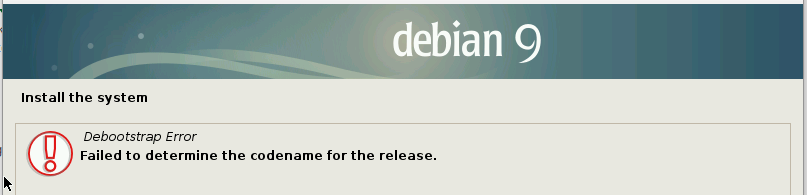
Press enter/escape and head back onto the installer page, then going to "Execute a shell".

Press continue.

You're now in the BusyBox shell. Type "blkid" and find the CD drive. It's got the name of the ISO.

In this example, we can see it has the type iso9660, so we know that's the ISO, and the mount is /dev/sr2. Now simply mount it! mount /dev/sr2 /cdrom.
Make sure it's /cdrom as this is what the installer is looking for.
Type exit then press back on install.

Job done!

