Running Lancache & Another Webserver On Top
If you are running the software Lancache and need to run another webserver on top such as nginx with ports 80 and 443, you need to do some configuration changes by serving your virtual host files on the public IP address while your Lancache speaks on your private internal IP's to your dedicated systems/LAN network.
In this example, I will use Lancache on 10.10.10.50 and the public IP as 123.123.123.123. What we need to do first is configure Lancache with the following inside the .env file:
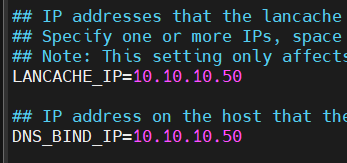
Once this has been configured, head into the docker-compose.yml and update the 80 and 443 ports to be bound onto that particular bind of private IP.
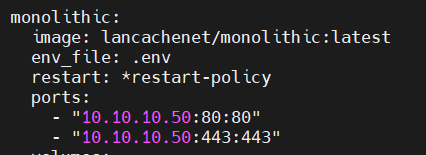
Once completed, start up Lancache first as it needs port 80 and 443 in use for the Monolithic container using docker-compose up. Check that it was successful, then Ctrl+C, then docker-compose up -d.
We've now configured Lancache to work on that private LAN IP address. For all your virtual host configuration files now for nginx, you just need to specify another private LAN IP, or the public IP if serving accessible websites (if you aren't using HAProxy).


You can now restart nginx and it will not complain that the port is already in use as you've done this neat hack.
Keep in mind that if you have software that updates the nginx vhost files automatically such as TenantOS or VirtFusion, please keep in mind that you will probably need to repeat this again on their updates.
