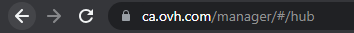Subuser Account Invitation For OVH
Head over to your OVH domain where you have purchased your server from.
Make sure you use the right domain where you purchased your dedicated system from as we will need this after you have created the subuser account. OVH's login systems don't share account credentials across their databases, so if you try to login to ca for example it won't work if you have a system bought on us.
Login to your account using the My account or My customer account button situated on the header of the website.

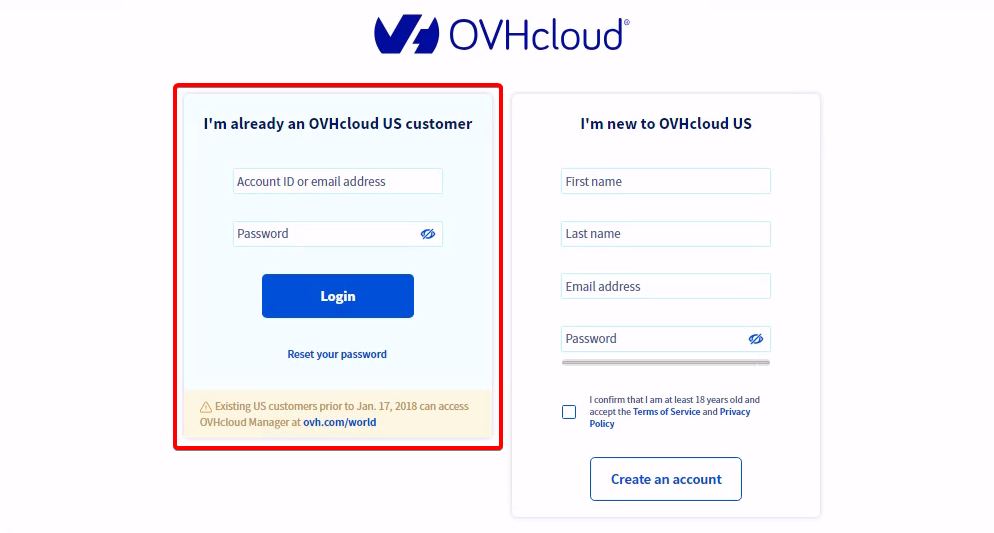
To add someone as a subuser you will have to get to your Account Settings by clicking your name in the top right corner and then clicking on your profile picture as highlighted below.


Proceed to the User Management tab and follow the step below.
!! If user management is missing, please see this:
OVH has moved it to along the left side bar > ![]() >
>  >
> ![]()
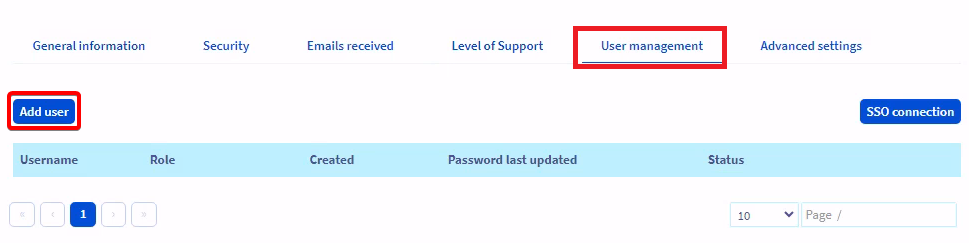
Please use the provided information in your 💬-comms-chat channel to create the subuser account and press confirm when done.
Do not put the ID in the login box. Put the name of "Jasmine" into the box, otherwise our login becomes 29-xx/29-xx and not 29-xx/Jasmine.
happens too many times!
You are not finished, please continue reading.
We need the ID + the URL to actually login.
This is a huge banner to make it as obvious as possible.
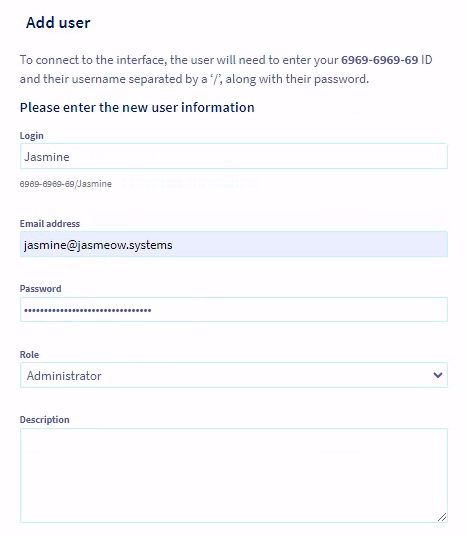
After creating the subuser account please send the ID that OVH gives you right after. If you see below, it states Example: 6969-6969-69/Jasmine. PROVIDE THE ID.
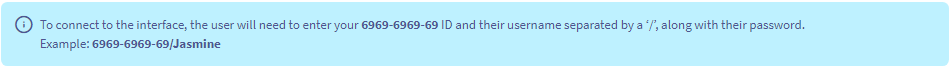
Additionally, make sure you inform us what domain it is, such as https://ca.ovh.com, https://us.ovhcloud.com, etc. They have around 7 different login pages. Get it from the address bar in the top left. PROVIDE THE URL.