Cannot Access UDP Connected Games Due To OVH Firewall
If you have purchased an OVH system from one of their "GAME" series, such as the GAME-1, GAME-2 or the GAME-LE-x servers, you will need to login to their interface to disable the UDP firewall called the "Game Firewall" as this will block connections such as Minecraft Geyser.
This guide presumes that you've checked multiple port open sites and they all state closed, you checked and confirmed the port is open on the firewall internally on UFW or the IPTables rules and if running the Pterodactyl panel, you've confirmed that the port is assigned to the server itself and rebooted the container to confirm working.
Login to your OVH account and click the "Bare Metal Cloud" in the top left, click "Network" along the left hand sidebar then "IP" under the dropdown.
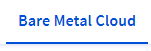


In the list, find your server IP and click the three dots on the right and click "Configure the GAME firewall". If you are unsure which server it is, click the blue text of the IP and it will jump you to that server to confirm it is the one you want to configure.


All you now need to do is click "Deactivating the restriction" along the top bar.

Wait about 2-5 minutes and it should be off. You are now able to connect to that IP with ports broadcasting UDP traffic, like Minecraft Geyser. If it still doesn't work, do it again, as in enabling and disabling it. It's super temperamental and needs it to happen more than 60% of the time!
