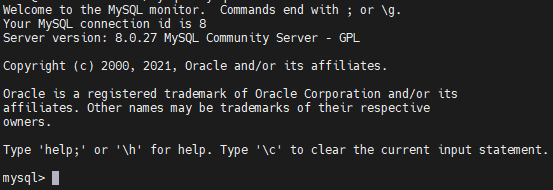Install Custom Version Of MySQL Server
In this guide, replace .27 with what version you need. At time of writing, Version .37 is now out, but on and after .29 breaks games such as Unturned with their charsets.
To begin, download the bundle.
wget https://dev.mysql.com/get/Downloads/MySQL-8.0/mysql-server_8.0.27-1ubuntu20.04_amd64.deb-bundle.tarExtract it.
tar -xf mysql-server_8.0.27-1ubuntu20.04_amd64.deb-bundle.tarInstall LibSSL otherwise it will fail.
wget http://archive.ubuntu.com/ubuntu/pool/main/o/openssl/libssl1.1_1.1.1f-1ubuntu2_amd64.deb
sudo dpkg -i libssl1.1_1.1.1f-1ubuntu2_amd64.debInstall Libaio1 (Lol - AIO 😋) otherwise it will fail.
wget http://archive.ubuntu.com/ubuntu/pool/main/liba/libaio/libaio1_0.3.110-5_amd64.deb
sudo dpkg -i libaio1_0.3.110-5_amd64.debInstall MySQL common.
dpkg -i mysql-common_8.0.27-1ubuntu20.04_amd64.debWithout the above being done, it errors out stating it needs MySQL common. If you try to include the package (./mysql-common....) with apt install, this fails due to it being the "last" package it installs and fails to understand when to install it.
Finally, install MySQL.
apt install --yes --no-install-recommends ./mysql-community-client_8.0.27-1ubuntu20.04_amd64.deb ./mysql-community-client-core_8.0.27-1ubuntu20.04_amd64.deb ./mysql-community-client-plugins_8.0.27-1ubuntu20.04_amd64.deb ./mysql-server_8.0.27-1ubuntu20.04_amd64.deb ./mysql-community-server_8.0.27-1ubuntu20.04_amd64.deb ./mysql-client_8.0.27-1ubuntu20.04_amd64.deb ./mysql-community-server-core_8.0.27-1ubuntu20.04_amd64.debEnter root password for password authentication or leave blank to just run mysql and login with terminal.
Choose "Use Strong Password...", as you won't be needing 5.x compatibility. 
Complete. Run mysql.