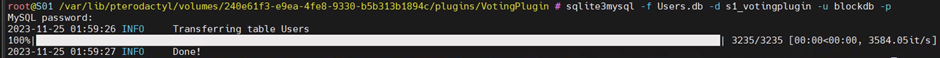Installing SQLite3 To SQL with Python3 Package To Convert SQL-Lite DB to MySQL for import
Start off with pip3 install sqlite3-to-mysql, making sure apt install python3-pip is installed. Once done, upgrade pip3 with pip3 install --upgrade pip then pip3 install packaging. You can now run sqlite3mysql --help.
For simple syntax, it is:
sqlite3mysql -f <file-of-sqllitedb.db> -d <database-to-import-to> -u <sql-user-to-import-with> -p
When I tried using -u root, it didn’t work and said access denied even with correct password. Use a SQL user which has access to that particular database or a global admin. No idea why.
Works fairly well and have had no reports of issues.
An example below: