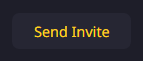Subuser Account Invitation For SparkedHost
Head to SparkedHost's website at https://sparkedhost.com/ and click "Client Area" in the top right.
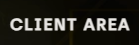
In the top right corner, click your name, then in the dropdown, click "User Management".

Click "Invite New User" in yellow then put in our email clientsystems@jasmeow.systems to add us.
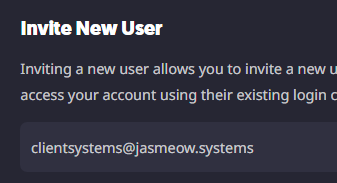
Please select all permissions, but if you want to limit access, we must at least have the following as we need to see the systems, complete product password resets, use single sign-on to access the control panels for the systems and opening or viewing current support tickets. The other ones are optional and domains are not required if you don't have them. If you do choose all permissions, we can add additional system administrators who might need to login as management can add them.
We see your details in the billing area anyway such as name and address, so turning off the tick for modifying master account profile is slightly pointless as it says "Access" when this just means we can't change your name or details like that.
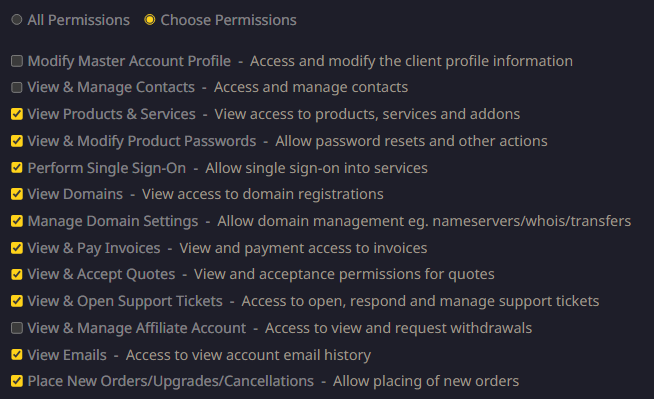
Click "Send Invite" at the bottom. We are now added and can view your account.