Disabling The Too Large Directory "First 250 Files" Limiter
By default, the panel limits any directory on a server container to 250 files and folders at any given time in a single view. This is done to improve page loading performance, but can be majorly inconvenient for hosting companies or for networks with large file collections stored in flat format.
Go into /var/www/pterodactyl and edit the following file:
cd /var/www/pterodactyl
nano resources/scripts/components/server/files/FileManagerContainer.tsxLocate the following code:
<div>
{files.length > 250 && (
<div css={tw`rounded bg-yellow-400 mb-px p-3`}>
<p css={tw`text-yellow-900 text-sm text-center`}>
This directory is too large to display in the browser, limiting the output
to the first 250 files.
</p>
</div>
)}
{sortFiles(files.slice(0, 250)).map((file) => (
<FileObjectRow key={file.key} file={file} />
))}
<MassActionsBar />
</div>Replace it with:
<div>
{sortFiles(files).map((file) => (
<FileObjectRow key={file.key} file={file} />
))}
<MassActionsBar />
</div>You can also simply update the code at 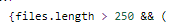 and at
and at 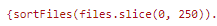 to be a higher number, so the limiter is still in effect. Make sure to update the reason it displays to not confuse clients or other staff members.
to be a higher number, so the limiter is still in effect. Make sure to update the reason it displays to not confuse clients or other staff members.
Build the panel assets from the following Pterodactyl guide - https://pterodactyl.io/community/customization/panel.html
Once done, you should see the directory no longer have the yellow banner along the top.
